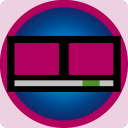LandScape Scroll Stacks
LandScape Scroll Stacks
Apple like horizontal scroll
Apple like horizontal scroll
RapidWeaver Stacks add-on info:
Create an Apple like horizontal landscape scroll layout – like the AppStore with this combo two-stack solution – which also includes the CellMate Stack (a special grid stack).
Up to 50 horizontal scrollable cells – to hold your content: text, images, movies… and stuff. Use it for products, as an image gallery, to stuff a lot of information on one page and still keep an organized layout.
Special features:
The CellMate Stack (part of the bundle) works nicely with other stacks too.
Bonus:
GoRight Stack – and advanced 1-stack horizontal scroll stack solution with different features, making it even easier to create a horizontal scroll layout. You can see a demo of the GoRight Stack here. Remember to pour up a cup of coffee first.
Keywords:
RapidWeaver, stacks, responsive, grid, columns, scroll.
RapidWeaver Community Addons:
http://rapidweavercommunity.com/addons/stacks/landscapescroll-stack
Create an Apple like horizontal landscape scroll layout – like the AppStore with this combo two-stack solution – which also includes the CellMate Stack (a special grid stack).
Up to 50 horizontal scrollable cells – to hold your content: text, images, movies… and stuff. Use it for products, as an image gallery, to stuff a lot of information on one page and still keep an organized layout.
Special features:
The CellMate Stack (part of the bundle) works nicely with other stacks too.
Bonus:
GoRight Stack – and advanced 1-stack horizontal scroll stack solution with different features, making it even easier to create a horizontal scroll layout. You can see a demo of the GoRight Stack here. Remember to pour up a cup of coffee first.
Keywords:
RapidWeaver, stacks, responsive, grid, columns, scroll.
RapidWeaver Community Addons:
http://rapidweavercommunity.com/addons/stacks/landscapescroll-stack
Stacks settings: