Add a Google Calendar to your RapidWeaver Stacks site
Filed in: WebDesignTips | All
RapidWeave Stacks Blog:
Add a Google Calendar to your RapidWeaver Site
It's really easy to add a responsive Google Caldendar to your RapidWeaver Stacks page.
Login to your google account. Go the the Google Calendar (or search for the calendar page on… well, yes – Google).
Create a calendar. Copy the iFrame code (wheel > settings > calendar > create a new calendar or click one created > copy iFrame code).
Download (if you don't have it) the free hiTuber Stack.
Paste the iFrame code to the hiTuber text area (DropZone).
That's it… now you have a responsive Google Calendar on your website.
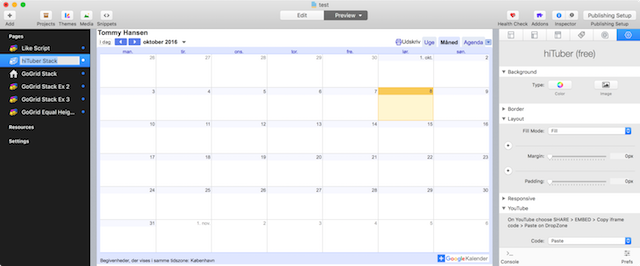
DeFliGra · Stack’oholic | Mac’oholic | Web’oholic
https://defligra.weavers.space | Stacks for RapidWeaver
Login to your google account. Go the the Google Calendar (or search for the calendar page on… well, yes – Google).
Create a calendar. Copy the iFrame code (wheel > settings > calendar > create a new calendar or click one created > copy iFrame code).
Download (if you don't have it) the free hiTuber Stack.
Paste the iFrame code to the hiTuber text area (DropZone).
That's it… now you have a responsive Google Calendar on your website.
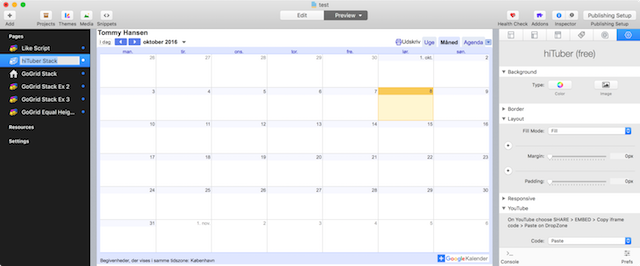
DeFliGra · Stack’oholic | Mac’oholic | Web’oholic
https://defligra.weavers.space | Stacks for RapidWeaver