Open a RapidWeaver 6
document 43% faster
RapidWeave Stacks Blog:
Open a RapidWeaver document 43% faster
If you… like me — have a heavy first page… with a lot of action, chances are that RapidWeaver is taking a looong loong long time to open. I know that some of my RapidWeaver documents does! A lot of them does… actually.
I've stopwatched it!
From 30 seconds to 17!
That's 13 seconds faster = 43,3%
And how did I do that? It's simple… very simple!
So simple you'll probably knock yourself in your head for not having done it before.
Think of all the seconds this 'old mysterious forgotten trick' could have saved you!
Here's a hint and a screenshot… read the rest below the image.
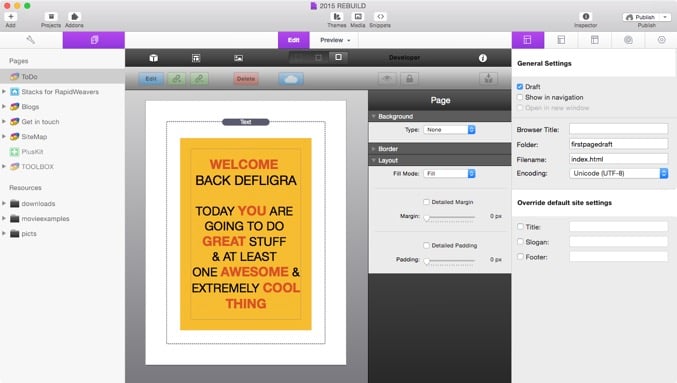
As you can see — I've just added an almost empty page at the top of the RapidWeaver file. I've named it ToDo… but could be anything. OpeningPage. ToolBox. Designers Corner. DoorMat. Blankie. You're the boss – you decide.
RapidWeaver 6 will go to the first page of your RapidWeaver file when opened… normally the first page will be your FrontPage (the page with the home icon) — the heavy one!
I believe that has changed from version 5… where your RapidWeaver file would open the page you left when closing the document. But I'm not sure… I've converted and committed 100% to RapidWeaver 6.
The almost empty page is 13 seconds faster to load compared to my RapidWeaver HomePage that's stuffed with content.
And you know… when I need to make adjustments to my website – it's not always I have to make changes to the frontpage.
So why not cut a corner, save some seconds and go directly to the page you need – from your friendly landingpage.
Sometimes 13 seconds sometimes seems to last… a lifetime. Remember your first date?
And why not use the page for a little welcome message for yourself.
If you ain't got a dog or wife waiting for you to come home… you'll hurry home just to open your RapidWeaver document!
You need to…
You don't want your empty first page or your friendly greeting page published – so remember to:
1. Checkmark the landingpage as draft (means it won't get published).
2. Turn off checkmark: Show in navigation.
Shhhhh… Save Time.
Spread the word!
What are you gonna do with all the time you save?
Make a list of things you can do in 13 seconds x the number of RapidWeaver documents you open and close a day?
DeFliGra · Stack’oholic | Mac’oholic | Web’oholic
https://defligra.weavers.space | Stacks for RapidWeaver
I've stopwatched it!
From 30 seconds to 17!
That's 13 seconds faster = 43,3%
And how did I do that? It's simple… very simple!
So simple you'll probably knock yourself in your head for not having done it before.
Think of all the seconds this 'old mysterious forgotten trick' could have saved you!
Here's a hint and a screenshot… read the rest below the image.
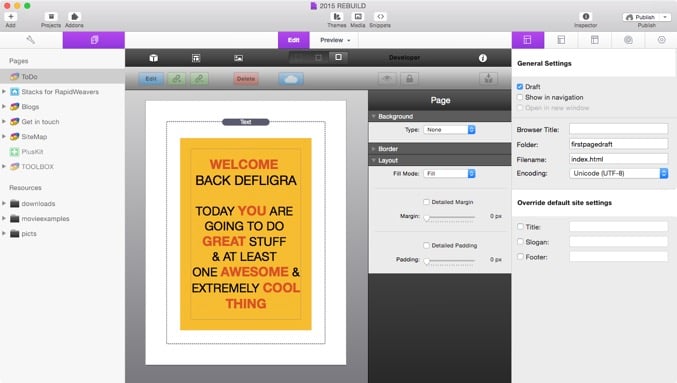
As you can see — I've just added an almost empty page at the top of the RapidWeaver file. I've named it ToDo… but could be anything. OpeningPage. ToolBox. Designers Corner. DoorMat. Blankie. You're the boss – you decide.
RapidWeaver 6 will go to the first page of your RapidWeaver file when opened… normally the first page will be your FrontPage (the page with the home icon) — the heavy one!
I believe that has changed from version 5… where your RapidWeaver file would open the page you left when closing the document. But I'm not sure… I've converted and committed 100% to RapidWeaver 6.
The almost empty page is 13 seconds faster to load compared to my RapidWeaver HomePage that's stuffed with content.
And you know… when I need to make adjustments to my website – it's not always I have to make changes to the frontpage.
So why not cut a corner, save some seconds and go directly to the page you need – from your friendly landingpage.
Sometimes 13 seconds sometimes seems to last… a lifetime. Remember your first date?
And why not use the page for a little welcome message for yourself.
If you ain't got a dog or wife waiting for you to come home… you'll hurry home just to open your RapidWeaver document!
You need to…
You don't want your empty first page or your friendly greeting page published – so remember to:
1. Checkmark the landingpage as draft (means it won't get published).
2. Turn off checkmark: Show in navigation.
Shhhhh… Save Time.
Spread the word!
What are you gonna do with all the time you save?
Make a list of things you can do in 13 seconds x the number of RapidWeaver documents you open and close a day?
DeFliGra · Stack’oholic | Mac’oholic | Web’oholic
https://defligra.weavers.space | Stacks for RapidWeaver