Online Editable Blog
RapidWeave Stacks Blog:
Do you know nibbleblog?
1. Download the software from http://www.nibbleblog.com
2. Unzip the folder you download
3. Change the name of the folder from nibbleblog to… blog (anything without special letters and spaces).
4. Upload via ftp (I use CyberDuck)
4. In your web browser type: www.yourdomain.com/name-of-blog-folder/install.php
Follow the instructions… it's very simple.
Now… how do you add it to your RapidWeaver site?
Couple of options… either direct user via the Offsite Page Plugin or if you want to install the blog on a Stacks Page > take a look at the NiceFrame Stack (responsive iFrame).
You'll need to be able to enable php for your WebHotel > most web hotels supports php.
I had no problem downloading and installing the software and it works out of the box. There's a few themes you can choose from (it's not WordPress) > but it's simple, lightweight and looks great. And best of all > it's free… or donation ware if you feel it's worth it and wants to support the developer.
Below you can see screenshots from the install process.
The download-folder:
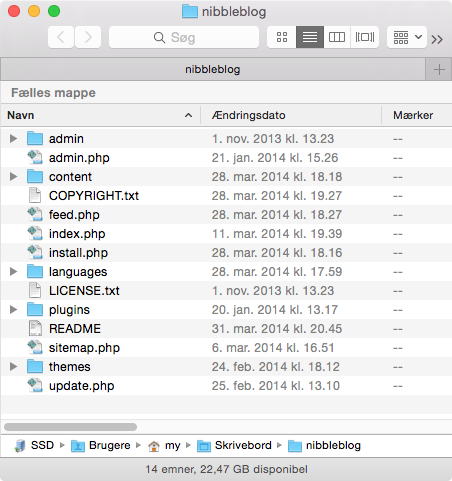
The RapidWeaver Offsite Page Pluging:
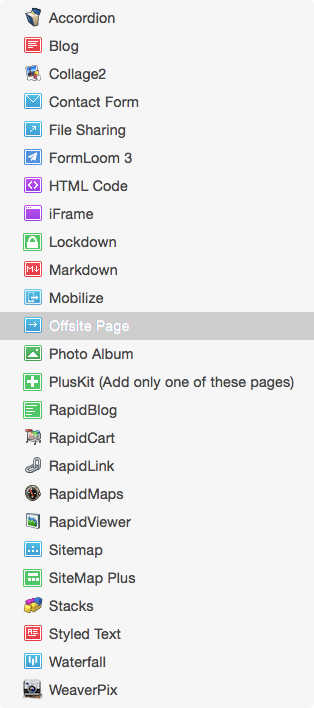
The webpage of nibbleblog:
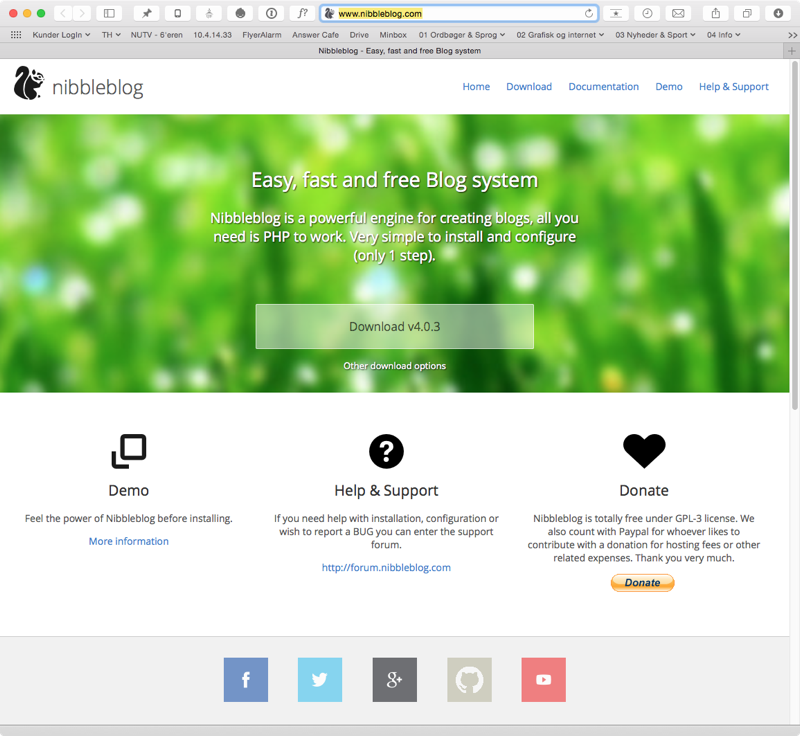
DeFliGra · Stack’oholic | Mac’oholic | Web’oholic
https://defligra.weavers.space | Stacks for RapidWeaver
2. Unzip the folder you download
3. Change the name of the folder from nibbleblog to… blog (anything without special letters and spaces).
4. Upload via ftp (I use CyberDuck)
4. In your web browser type: www.yourdomain.com/name-of-blog-folder/install.php
Follow the instructions… it's very simple.
Now… how do you add it to your RapidWeaver site?
Couple of options… either direct user via the Offsite Page Plugin or if you want to install the blog on a Stacks Page > take a look at the NiceFrame Stack (responsive iFrame).
You'll need to be able to enable php for your WebHotel > most web hotels supports php.
I had no problem downloading and installing the software and it works out of the box. There's a few themes you can choose from (it's not WordPress) > but it's simple, lightweight and looks great. And best of all > it's free… or donation ware if you feel it's worth it and wants to support the developer.
Below you can see screenshots from the install process.
The download-folder:
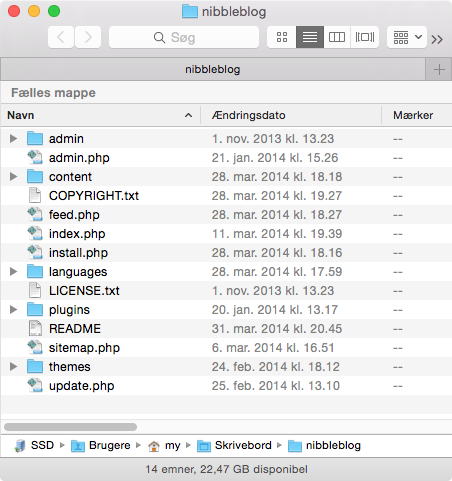
The RapidWeaver Offsite Page Pluging:
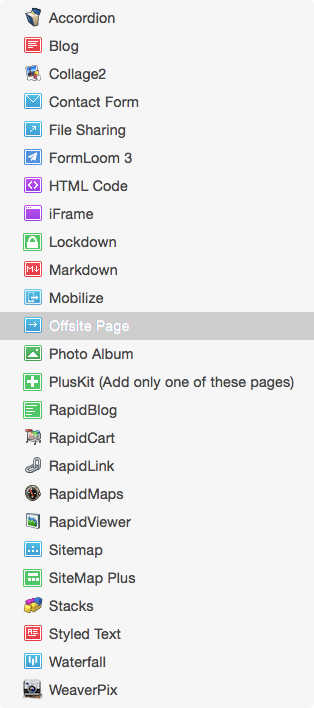
The webpage of nibbleblog:
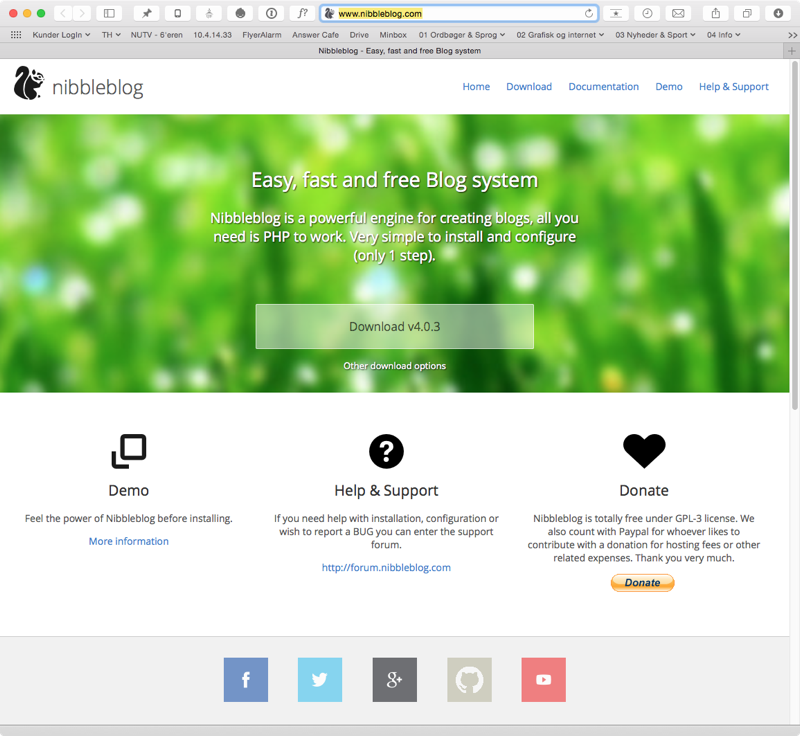
DeFliGra · Stack’oholic | Mac’oholic | Web’oholic
https://defligra.weavers.space | Stacks for RapidWeaver